





Step 1 = Download and open the application.
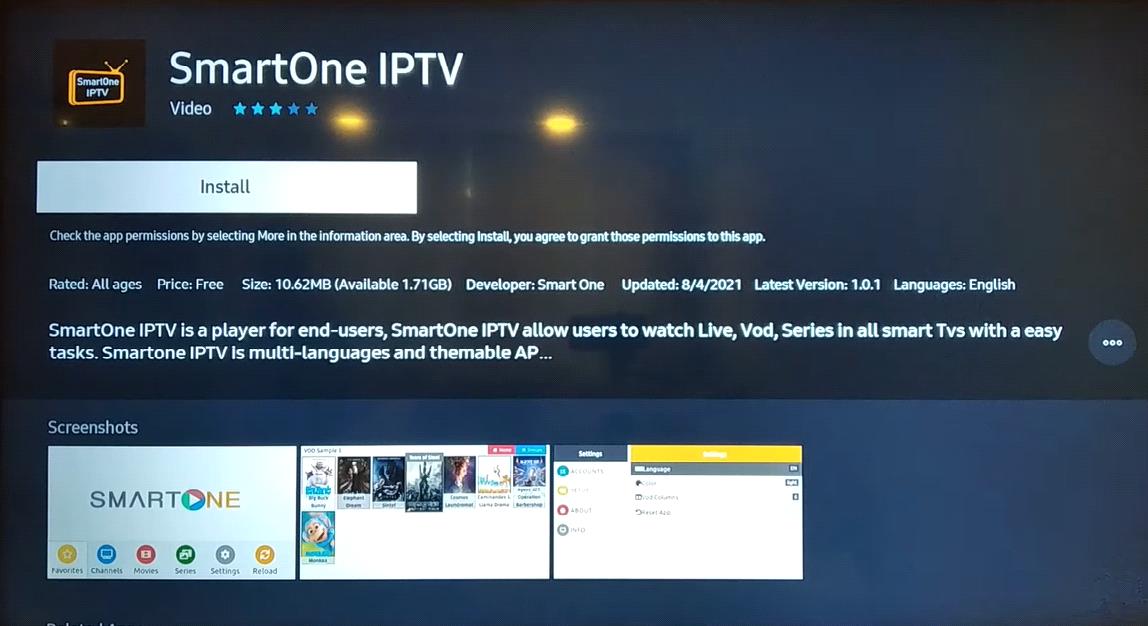
Step 2 = Click on the settings section on the main screen of the application.
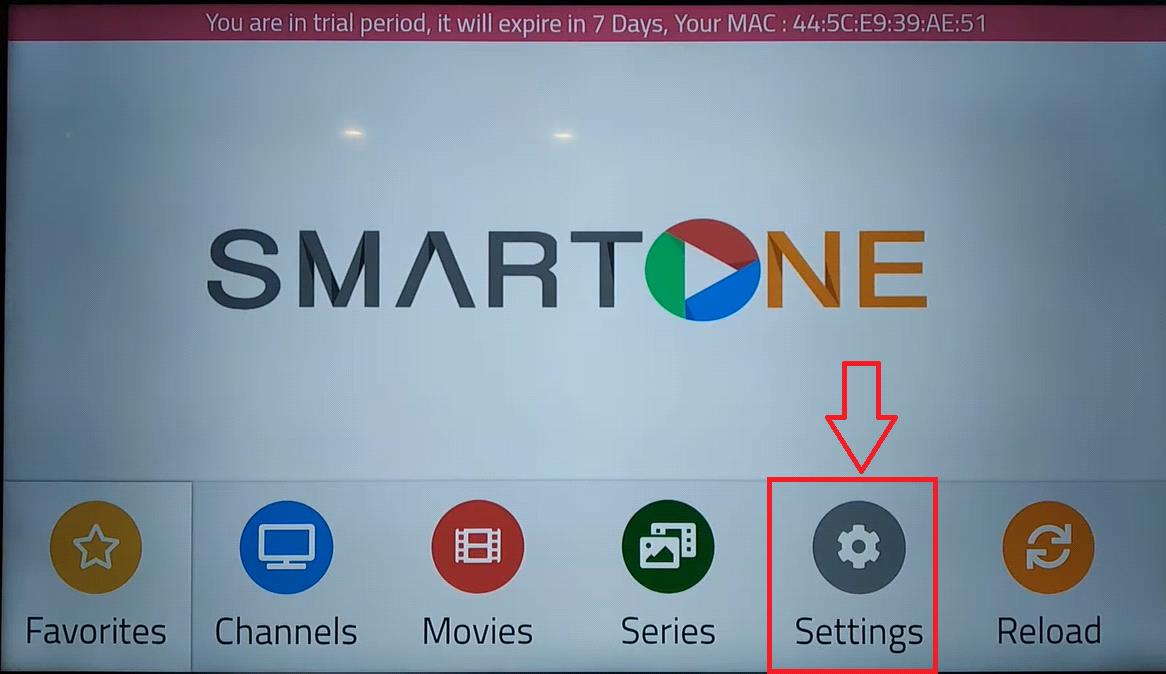
Step 3 = Enter the accounts section in the Settings tab and take note of your mac address written on the screen.
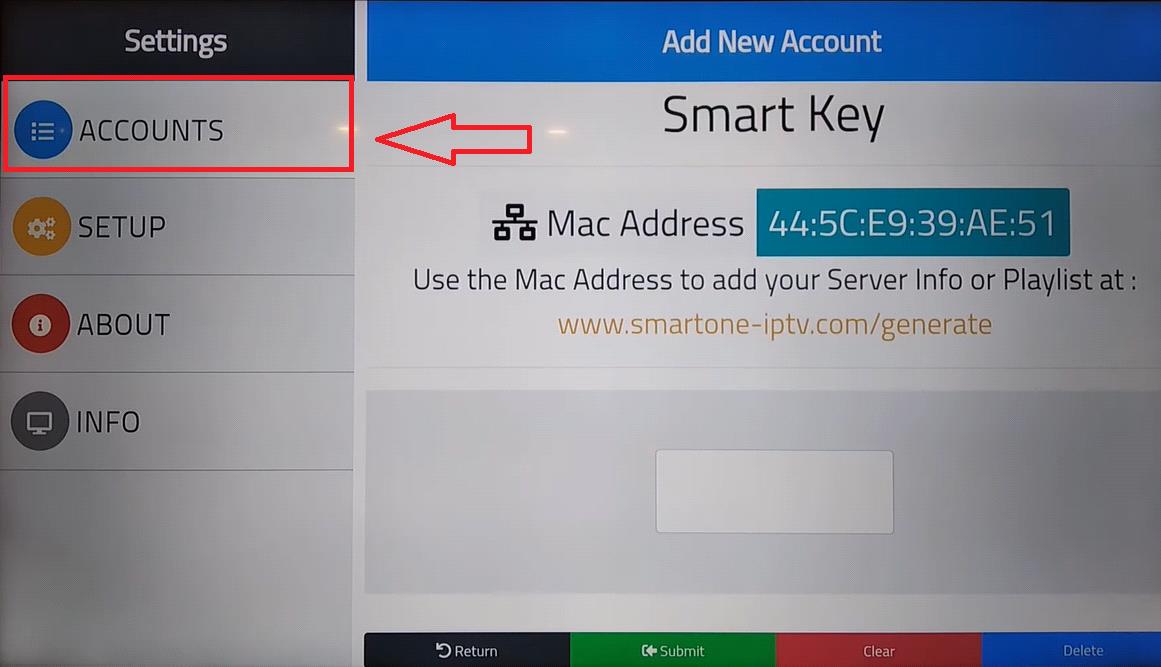
https://smartone-iptv.com/plugin/smart_one/main_generate
Paste this link into your browser from a different device and go to the installation screen of the smartone application.
Step 4 = Write the information sent to you in the marked sections on the screen in order.
TV Mac= Your mac address in the accounts section of your app.
Account Name= Cosmos Server
Server Address= URL in subscription information sent to you by us
Server Port= The number at the end of the URL. For example; 8080
Username= Username in the subscription information sent to you by us
Password= Password in the subscription information sent to you by us
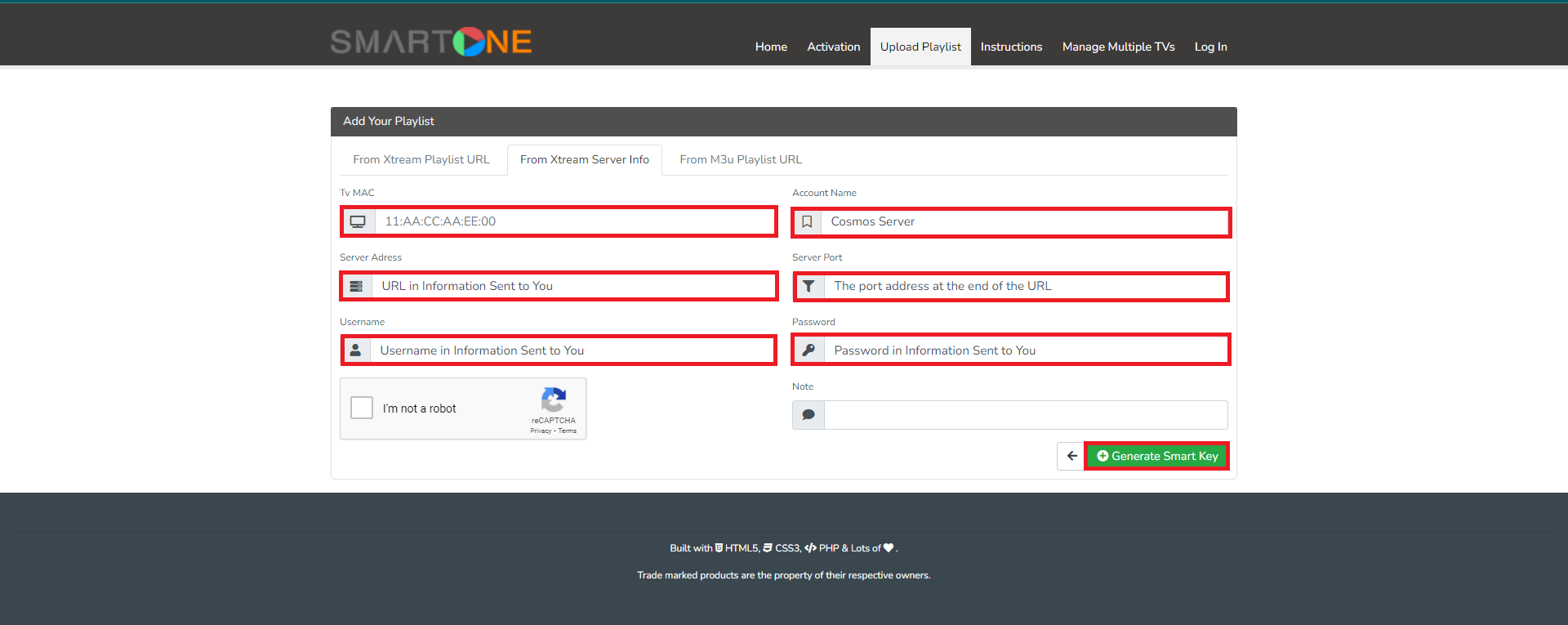
Step 5= After typing the required information, click on "Create Smart Key" at the bottom right.
Your installation is complete. Restart your TV.